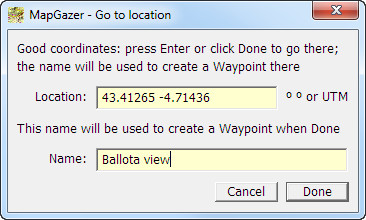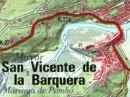
Using marks:
Waypoints
Tracks
Routes
Areas
Images
Scales
Mark properties
MapGazer lets you change the map centre of view to a specific location using the Go to location dialog, which also lets you add a named Waypoint at the specified location.
The Go to location dialog lets you specify a location using a variety of coordinate formats (latitude and longitude, UTM, etc.); please see the coordinate formats page for details. If you add a name in the dialog then a Waypoint with that name will be created at the specified location. Here’s a screenshot of the dialog:
In detail:
- to simply change the view of the map so it is centred at some particular coordinates, just enter the coordinates in the Location: field and press Enter or click Done
- to change the view of the map so it is centred at some particular coordinates and add a Waypoint at that location, enter the coordinates in the Location: field and the name for the location in the Name: field; when you then press Enter or click Done the Waypoint will be created and the map centered at the designated location
- to leave the dialog without changing the viewpoint of the map, just close the dialog or click Cancel.
Notes:
- The location coordinates are preserved for the next time you open
the dialog as often only small edits are needed. The name is not
preserved to reduce the risk of duplicate names for Waypoints created
in this way.
- If the specified location is off the map at the current zoom you will be notified and the viewpoint will not be changed.