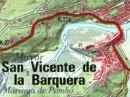
Using marks:
Waypoints
Tracks
Routes
Areas
Images
Scales
Mark properties
MapGazer displays maps that have been saved on disk in MGMaps map format. Some sample maps are available on the speleotrove.com website, but there are almost unlimited maps available for download from online map servers.
Maps on speleotrove.com
Here are some sample maps (they cover small areas, or are large-scale, to limit the size of the .zip files):
| Map | Zoom | MBytes | Description | Source |
|---|---|---|---|---|
| Asturias | 6–16 | 24 | Llanes, Asturias, Spain | © Instituto Geográfico Nacional |
| Asturias geological | 11–16 | 3 | ditto, geological | © Instituto Geológico y Minero de España |
| Globe-8 | 0–8 | 180 | Globe (layers to zoom 8) | © OpenStreetMap contributors |
| Great Britain | 7–12 | 222 | Great Britain ¼″ (1:250k) | © Crown Copyright 2009 |
| Helsinki | 2–17 | 149 | Helsinki, Finland | © OpenStreetMap contributors |
| San Francisco Bay | 8–15 | 282 | San Francisco Bay area | U.S. Geological Survey |
| South Sweden | 4–14 | 93 | South Sweden (Malmö) | © Eniro/Lantmäteriet/Metria |
| USA-Europe | 0–9 | 194 | North America and Europe | © OpenStreetMap contributors |
Each map is in a .zip file, within a folder ‘MGMaps’; it is suggested that they be unzipped into the MapGazer folder to join the MGMaps\Globe (starter/fallback) map, but there is no requirement that they be put there. The ‘Globe-8’ map adds zoom levels 7 and 8 to the MapGazer starter/fallback map but can also be used on its own.
MapGazer uses the name of the currently-loaded map as the title for a view window; for that use, underscores in the name of the map are presented as spaces.
Downloading maps for use with MapGazer
Most maps that are intended for online use (on a smartphone, etc.) can be saved for offline use by using a suitable map download tool. MapGazer currently does not include a map download tool, so if you want to add to your map collection you will need to use a different application. Some options are:
- Use the MyTrails Android application. This lets you save maps for offline use (usually to an SD card). These offline maps can then be copied to a PC for viewing with MapGazer.
- Use the Mobile Atlas Creator, MOBAC. This is a comprehensive tool which runs on Windows, Linux, Mac OS X, and other platforms and can save maps in many formats, including MGMaps. It has an unusual user interface so some experimentation (check out the tutorial) may be required.
- Use MAPC2MAPC. This may be used for downloading maps or converting maps to various formats, including MGMaps.
The MyTrails website has a useful guide to creating offline maps on Android and also an introduction to creating offline maps using MOBAC or MAPC2MAPC.