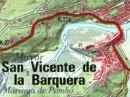
Using marks:
Waypoints
Tracks
Routes
Areas
Images
Scales
Mark properties
MapGazer supports various command line parameters; these may be options (words prefixed by ‘−’ and which are case-independent) and/or the names of GPX files to be loaded when MapGazer starts (also case-independent). The names of GPX files may be enclosed in double-quotes, which allows paths and file names with blanks to be used.
If you associate the file type (extension) .gpx with MapGazer, for example by using Default Programs in the Windows Control Panel, then clicking on a GPX file will open MapGazer and load the GPX file. If MapGazer is already started then the GPX file will be added to any that were loaded previously.
The available options are:
| −diag | – | turn on extra diagnostic messages (this also shows the Console) |
| −diagmsg | – | add verbose Windows messages reporting (implies −diag) |
| −test | – | enables special development test code (implies −diag) |
| −logextra | – | writes certain progress reports to the file ‘MapGazer-log.txt’ in the MapGazer install or data directory. Use the Settings→Diagnostics→Open log folder menu item to find the log.
Extra logging can also be toggled using the Settings→Diagnostics→Log extra diagnostics menu item. Any existing log file is erased when logging is first started. |
| −logmsg | – | writes Windows message reports to the file ‘MapGazer-log.txt’ in the MapGazer install or data directory. Use the Settings→Diagnostics→Open log folder menu item to find the log.
Message logging can also be toggled using the Settings→Diagnostics→Log received messages menu item. Any existing log file is erased when logging is first started. Note that this option will slow the normal operation of MapGazer. |
| −logall | – | turns on both −logextra and −logmsg.
Note that this option will slow the normal operation of MapGazer. |
The options and the names of GPX files may appear in any order.
Some examples:
mapgazer -diag
mapgazer "m:\gpx\OldTrack.gpx"
mapgazer "m:\gpx\oldtrack.gpx" -diag m:\gpx\busstopwaypoint.gpx
The second example shows the parameter passed if .gpx is associated with MapGazer and the file m:\gpx\OldTrack.gpx was clicked in Windows Explorer.