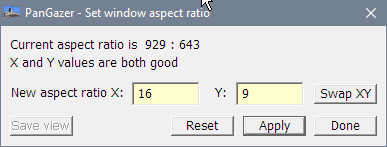PanGazer – aspect ratio
You can change the aspect ratio of a view window (that is not maximised) in three ways:
- You can drag the edges or corners of the window, as usual.
- You can explicitly set the aspect ratio of the window using the Aspect Ratio dialog (see below); to open this, select View → Change view (window) aspect ratio ... (or press ‘a’).
- If the image being viewed is not a 360° image, you can select Fit window to aspect ratio from the pop-up menu or the Window menu (or press ‘Ctrl-f’); this will change the aspect ratio of the window to match that of the image, and zoom the image to fill the window.
The Aspect ratio dialog shows the current aspect ratio of the window and also lets you edit the X and Y values to set your desired aspect ratio.
When entering X and Y values, both must be positive whole numbers, e.g., 16 and 9 to set a 16:9 ratio for X:Y. Once a valid X and Y have been entered, click ‘Apply’ to change the shape of the window immediately – PanGazer will set the requested aspect ratio while maintaining approximately the same window area, constrained by the size of the screen, etc.
Once a new aspect ratio has been applied you can click ‘Save view’ to save an image of the new view.
The other buttons available are:
‘Swap XY’ – this exchanges the X and Y values (switches portrait to landscape, or vice versa).
‘Reset’ – this resets the aspect ratio to the aspect ratio of the view when the dialog was opened.
‘Done’ – this applies the X and Y values then closes the dialog.
‘X’ (close) – closes the dialog without applying any changes.