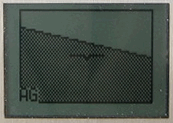
Olimex STM32-103STK Starter Kit installation notes
The software supplied with the starter kit did not work as documented, probably because the CD had later versions of the open source software than the instructions were written for.
After several attempts I did succeed in getting the test code to download and run (see picture). Here are my notes, dated 2010.03.24.
Connected just USB; confirmed jumper position matches EXT/BAT (i.e., jumper nearer GND pin for EXT). No preloaded test app.
Following HOW TO INSTALL.txt, modified to match actual Eclipse on the CD and to use new commands etc. from Olimex:
- Installed software from CD using wizard, to c:\gccfd; wizard warned
of 3 drivers to install
- Connected plain USB for power, then ARM-USB-TINY to JTAG.
Initally failed to install driver (not unexpected .. is on CD)
→ device manager, right click on Olimex OpenOCD device → update driver → browse for driver → c:\olimex\ARM-USB-OCD-DRIVER [Security prompt: Install anyway]
→ device manager, repeat for other Olimex device [no security prompt]
→ device manager, repeat for ARM serial port that appeared (became COM6) [Security prompt: Install anyway]
- Start Eclipse (Ganymede); shows a list of projects, choose: stm32f103-stk,
right-click→Open Project to expand, double-click main.c.
- Got ‘resource is out of sync with the file system’ (possibly expected);
did Project→Build All as stated – plausible GCC console output;
main.c now shown.
- Window→Show View→Other...→Debug→OK (window in bottom pane now
activated).
- Run→Debug Configurations...→zylin Embedded debug (Cygwin); click
on project (stm32f103-stk Debug)
- Click on commands tab, replace ‘Run’ commands shown with:
target remote localhost:3333
monitor soft_reset_halt
monitor sleep 500
monitor flash erase_sector 0 0 31
monitor flash write_image main.bin 0x08000000
monitor reset
monitor sleep 500
monitor soft_reset_halt
thbreak main
continue
- Run→Remove All Breakpoints (one is set by the above commands)
- Click on main.c pane to activate
- Run→External Tools→Open OCD Tiny [Security prompt: allow on
private network ]; various ‘JTAG device found’ messages
- Run→Debug Configurations...→zylin Embedded debug (Cygwin); click
on project (stm32f103-stk Debug), then Debug button.
Console should show commands being activated and downloading, and then halt at start of main.c; main.c window updated to show first line of code.
- Run→Resume to continue running the program.
